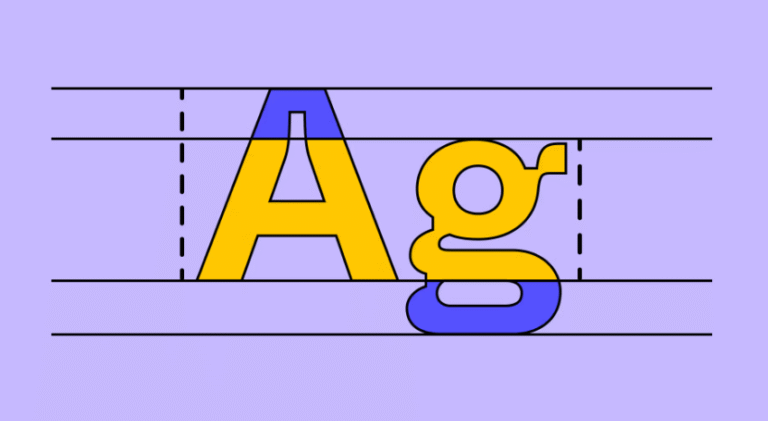Inbox Magic: 6 Must-Know Tools & Tactics for Building an Irresistible Email Newsletter
Email newsletters remain one of the most powerful ways to build an audience, stay top-of-mind with customers, and convert interest into action. But the difference between a forgettable email and a click-worthy one often comes down to the tools behind the scenes. Whether you’re a small business owner launching your first newsletter or a marketing pro refreshing your strategy, here are some unique tools and tactics — plus a special FAQ on photo editing — to make your emails shine.
1. Bee: The Drag-and-Drop Editor Built for Teams
If you need flexibility and speed without the coding headache, Bee is worth a look. It offers one of the most intuitive drag-and-drop editors on the market — with dynamic content blocks and layout saving. What sets Bee apart is its co-editing functionality; your designer and copywriter can work on the same email in real-time, reducing delays and version confusion. Bee also integrates seamlessly with major platforms like Mailchimp, Klaviyo, and HubSpot.
Bonus: You can export HTML or use Bee’s own platform to send emails — which gives you control without locking you into a single ecosystem.
2. Kit: Built for Creators, Loved by Startups
Kit goes beyond basic email creation. It’s designed for creators — writers, podcasters, coaches — who want to automate smartly and segment their audience with ease. What makes Kit stand out is its visual automation builder. You can create sequences based on behavior, tags, or lead magnet interest without needing a degree in data logic.
Want to promote different products to different subscribers? ConvertKit makes that seamless. If your business relies on community or content, this tool scales with you.
3. MailerLite: Best-In-Class for Simplicity and Deliverability
For those just getting started, MailerLite hits the sweet spot between functionality and affordability. It offers a clean, minimal interface that doesn’t overwhelm, and its built-in landing pages and sign-up forms are shockingly good for the price point.
But here’s the unique tip: MailerLite scores consistently high on email deliverability. That means your messages are more likely to land in the inbox instead of the spam folder — a silent killer of many campaigns.
4. Stripo: Create Once, Use Everywhere
Stripo lets you build fully responsive, interactive email templates that can be exported to several platforms. What makes it special is its modular system. You can create reusable content blocks — like footers, disclaimers, or product features — and drop them into new campaigns instantly.
This tool is ideal for businesses managing multiple brands or sending frequent updates. Also, Stripo supports AMP (Accelerated Mobile Pages), allowing you to embed carousels, forms, and other interactive elements directly in the email.
5. EmailOctopus: Underrated Gem for Lean Teams
EmailOctopus is a lesser-known, highly affordable option that’s perfect for lean teams who still want deep functionality. It integrates directly with Amazon SES, which means lower costs at scale. You can customize unsubscribe pages, automate campaigns, and build clean subscriber dashboards.
Its real edge? API and Zapier-friendly automation. If you have niche software needs or unusual workflows, EmailOctopus is surprisingly flexible.
See also: What Are the Challenges of Retrofitting Old Jetties to Modern Standards?
6. Moosend: Smart Segmentation with a Quirky Name
Don’t let the name fool you — Moosend is a serious contender. It brings powerful AI features like predictive segmentation and product recommendations into an SMB-friendly package. This tool is ideal for eCommerce businesses that want to tailor emails based on past purchases or browsing behavior.
Its real magic lies in behavior-based automations. For example, if someone opens your email but doesn’t click, Moosend can automatically follow up with a different subject line — a feature normally found in more expensive platforms.
📸 FAQ: Email Newsletter Photo Editing FAQ
Images can make or break your newsletter — especially when your brand relies on visual appeal. Below are five FAQs designed to help anyone editing images for email campaigns. Whether you’re a novice or a seasoned content creator, these insights will elevate your visuals without wasting hours in Photoshop.
Q1: What’s the best way to resize photos for email without losing quality?
You want your images to load fast and look crisp on mobile and desktop. A good rule of thumb is to keep images under 1MB, and no wider than 600px. Tools like Adobe Express or TinyPNG let you resize and compress images without noticeable quality loss. This ensures fast load times while keeping your visuals sharp.
Q2: How do I remove backgrounds from product photos easily?
Removing a background can instantly make your product image feel more professional. Tools like Remove.bg or Fotor’s background remover let you do this with one click. Once removed, you can layer your product over branded colors or graphics that align with your newsletter’s theme.
Q3: Can I edit newsletter photos from my phone?
Absolutely. Tools like Adobe Express (available as an app) or Pixlr X allow for robust mobile editing. You can crop, apply filters, adjust brightness, and even add branded overlays — all from your device. This is great if you’re managing campaigns on the go or need to make last-minute tweaks.
Q4: What are good tools for editing pictures specifically for newsletter use?
For editing pictures that work well with newsletter layouts, check out Adobe Express. It’s especially useful for creating on-brand visuals, social media versions of your newsletter, or cropping images into email-friendly dimensions. It offers templates and brand kits, which can help you maintain visual consistency.
Q5: What’s the ideal file type for email newsletter photos?
JPG is the most common choice for photos because of its balance between quality and size. However, if you need transparent backgrounds (e.g., logos or icons), go with PNG. Avoid using TIFF or BMP files, as they’re too large and often not supported by email clients.
Choosing the right tool isn’t just about features — it’s about how well that tool supports your workflow. Whether you’re sending bi-weekly promotions or monthly insights, investing in the right newsletter builder and image editing process saves time, improves engagement, and ultimately builds trust.
The inbox is still prime real estate — make sure your newsletter earns its spot there.